Understanding Google Search Results (and What it Means for Your Marketing Strategy)
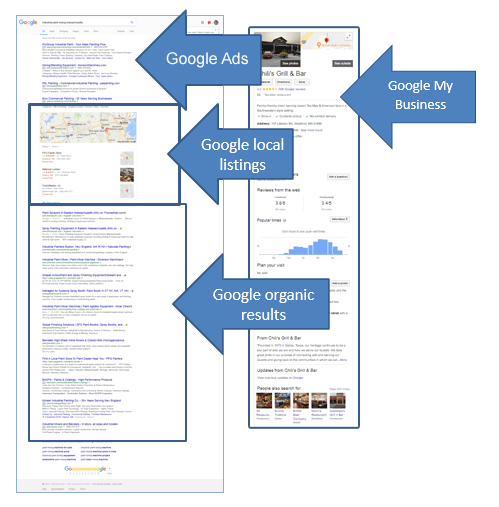 Type any query into Google and you will receive thousands of results displayed in a variety of ways on the search engine results page (SERP). Although Google has been evolving the format of its search results over a number of years, many users still do not fully understand the distinction between the various ways that Google displays information in the SERPs. Here, we present an overview of the most common search result formats, and the key factors that website owners and content publishers will want to keep in mind when deciding which are most relevant to their search marketing strategy.
Type any query into Google and you will receive thousands of results displayed in a variety of ways on the search engine results page (SERP). Although Google has been evolving the format of its search results over a number of years, many users still do not fully understand the distinction between the various ways that Google displays information in the SERPs. Here, we present an overview of the most common search result formats, and the key factors that website owners and content publishers will want to keep in mind when deciding which are most relevant to their search marketing strategy.
Organic Results
What are they?
Organic search results are the classic listings that display relevant pages for a given search. They appear below ads and local results, and are ranked based on Google’s search algorithms which determine page relevance for a given query. According to Google, these search algorithms look at several factors, including the words used in your query, expertise of sources, relevance and usability of pages, and your location and settings. Businesses do not need to pay Google to show up in these results.
Who Uses Organic Search Results?
Organic search is the broadest category of search that includes just about everyone. Any business, organization, or individual who owns a website and wants their content or brand to be found on the internet should aim to appear in organic search results.
How to Get Started
In order to improve your organic ranking, your website needs to follow search engine optimization (SEO) best practices. Publish content on pages that are properly optimized for search with semantic markup, descriptive page titles, headings and content that is highly relevant for a given topic. Additionally, you should build backlinks to enhance your site’s authority, and conduct keyword research and competitor analysis to make sure that you are targeting the appropriate keywords for your industry and goals. Read more about SEO fundamentals here.
Google Ads—Sponsored Results
What are Google Ads?
Google Ads (previously AdWords), or sponsored results, appear at the top and bottom of the SERPs. These results look similar to organic results; however, you can distinguish between the two by the green Ad logo in front of the website link. Google Ads are basically sponsored search results that someone has paid for, whereas organic results are determined by Google and are not paid.
Who Uses Google Ads?
Ads are traditionally used by for-profit businesses to reach their audience base, acquire more leads, and generate sales. The ads can target users not only based on keywords but also geographic location, which makes them applicable to both local, national, and international organizations alike. Google Ads can also be used for cause-based purposes by nonprofits via Google Ad Grants, a program that provides 501(c)(3) organizations with donated search Ads for community outreach.
How to Get Started
To run ads for your organization, you will need a Google Ads account (or a Google Grant application for nonprofits). From there, you are able to setup ad campaigns to target various keywords and set your spend limits. Every time a user clicks on your ad, you will be charged a set amount for that click. It is important that you setup your campaigns according to best practices for Google Ads management in order to achieve a maximum return on investment.
Knowledge Panel—Business Profile
What are they?
Knowledge Panels appear in the top right corner of the SERP when someone searches for entities, such as a specific brand, organization, or public figure. The purpose of the Knowledge Panel is to provide users with a quick summary of information available on the topic, based on Google’s understanding of what is currently on the web. These panels are automatically generated by Google and pull information from various sources. For most businesses or organizations the applicable panel will be in the form of a Business Profile, which is free and displays information about your business on both Google Search and Google Maps. The type of information displayed in the Business Profile Knowledge Panel can include a range of content, including location and contact information, as well as hours of operation, services, photos, and reviews.
Which businesses use them?
The Business Profile applies to just about any type of business or organization that wants to have a presence in Google search results, particularly those with one or more physical locations where displaying information about business hours and local contact information is critical.
How to Get Started
If you would like a Business Profile to show up for your company, you will need to claim or create a Google My Business listing, which Google will ask you to validate using one of several methods. For optimal visibility, it is important to make sure that your business profile is accurate and complete, and it also helps to have positive reviews associated with your business.
Local Results
What are they?
Local results appear when someone searches for a business in a particular geographic area. For example, if a user searches for “barber shop” or “barber shop near me”, Google will aim to display businesses that offer that service within the searcher’s area based on their location. This is especially relevant for users conducting searches on mobile devices.
Which businesses use them?
Traditional brick and mortar businesses will benefit greatly from a local search result listing because it will provide visibility to users who are seeking products and services within their area of operation.
How to Get Started
Appearing in local search results is a great way to attract customers. If you would like your business to show up in local results, simply create a Google My Business listing, as discussed above. Ensure that all of your company’s information is complete and accurate to give yourself the best chances of showing up in local searches.
Other Google Search Opportunities
In addition to the popular search result categories outlined above, other Google search opportunities for content publishers include:
Featured Snippets
A featured snippet, or an answer box, is a block that appears at the top of a SERP for specific searches that aim to answer a question, such as those that start with “what,” “who,” “when,” “why,” etc. The block contains a brief summary that answers the search query in the form of a paragraph, numbered list, bulleted list, table, or YouTube video, along with the title of the snippet source page. There is typically only one featured snippet displayed for a given query, but it is an excellent opportunity for content publishers to demonstrate authority on a given topic.
Media – Images and Video
In addition to traditional page content links, search results will also often feature images and video for applicable search queries, and of course Google provides options for conducting media-specific searches as well. For content publishers that produce high-quality graphics and/or video content, this can present an additional opportunity to reach target audiences with visual media as well as informational text content.
Need Help?
If you could use some guidance to determine which google search strategies to prioritize for your organization, or need assistance implementing a new search campaign, please feel free to contact us and we'll be happy to help.
To learn more, simply complete the form below and we’ll be happy to follow-up with additional information, including:
- Needs Assessment
- Cost Estimates
- Questions & Answers

